








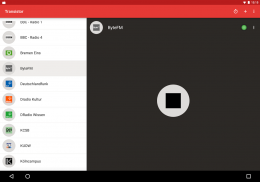
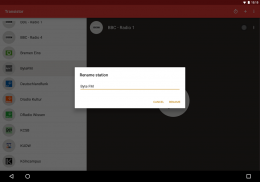

Transistor Radio

Descrizione di Transistor Radio
Transistor is a bare bones app for listening to radio programs over the internet. The app stores stations as files on your device's external storage. It currently understands streams encoded in MP3, AAC and Ogg/Opus(*).
Important note: This is an app of type BYOS ("bring your own station"). It does not feature any kind of built-in search option. You will have to manually add radio stations.
Transistor is free software. It is published under the MIT open source license. You can find the code on GitHub (https://github.com/y20k/transistor). GitHub is also a good place to file bugs or even to contribute, if you are interested.
+ How to add a new radio station?
The easiest way to add a new station is to search for streaming links and then choose Transistor as a your default handler for those file types. You can also tap the (+) symbol in the top bar and paste in streaming links directly. Please note: Transistor does not feature any kind of built-in search option.
+ How to play back a radio station?
Tap the Play button ;).
+ How to stop playback?
Tap the Stop button within the app or on the notification - or just unplug your headphones.
+ How to start the sleep timer?
Tapping the Clock symbol in the stations detail screen starts a 15 minute countdown after which Transistor stops playback. An additional tap adds 15 minutes to the clock. Playback must be running to be able to activate the sleep timer.
+ How to place a station shortcut on the Home screen?
The option to place a shortcut for a station on the Home screen can be accessed from the station's three dots menu. A tap on a shortcut will open Transistor - playback will start immediately.
+ How to rename or delete a station?
The rename and delete options can be accessed both from the station's detail screen. Just tap on the three dots symbol. You can manage the list of stations also from a file browser (see next question).
+ Where does Transistor store its stations?
Transistor does not save its list of stations in a database. Instead it stores stations as m3u files on your device's external storage. Feel free to tinker with those files using the texteditor of your choice. The files are stored in /Android/data/org.y20k.transistor/files/Collection.
+ How do I backup and transfer my radio stations?
Transistor supports Android 6's Auto Backup feature. Radio stations are always backed up to your Google account and will be restored at reinstall. On devices running on older versions of Android you must manually save and restore the "Collection" folder.
+ Why does Transistor not have any setting?
There is nothing to be set ;). Transistor is a very simple app. Depending on your point of view "simple" is either great or lame.
+ Which Permissions does Transistor need?
Permission "INSTALL_SHORTCUT" and "UNINSTALL_SHORTCUT"
This permission is needed to install and uninstall radio station shortcuts on the Android Home screen.
Permission "INTERNET"
Transistor streams radio stations over the internet.
Permission "READ_EXTERNAL_STORAGE"
Transistor needs access to images, photos and documents to be able to customize radio station icons and to able to open locally saved playlist files.
Permission "VIBRATE"
Tapping and holding a radio station will toggle a tiny vibration.
Permission "WAKE_LOCK"
During Playback Transistor acquires a so called partial wake lock. That prevents the Android system to stop playback for power saving reasons.
(*) Opus playback is only supported on devices running Android 5.0+
Transistor è un app ossa nude per l'ascolto di programmi radio su internet. App store stazioni come file su storage esterno del dispositivo. Attualmente capisce flussi codificati in formato MP3, AAC e Ogg / Opus (*).
Nota importante: Si tratta di un'applicazione di tipo BYOS ( "portare il proprio station"). Essa non presenta alcun tipo di opzione di ricerca integrato. Si dovrà aggiungere manualmente le stazioni radio.
Transistor è un software libero. Esso è pubblicato sotto la licenza open source del MIT. È possibile trovare il codice su GitHub (https://github.com/y20k/transistor). GitHub è anche un buon posto per depositare i bug o anche di contribuire, se siete interessati.
+ Come aggiungere una nuova stazione radio?
Il modo più semplice per aggiungere una nuova stazione è la ricerca di collegamenti di streaming e scegliere transistor come un vostro gestore predefinito per i tipi di file. È anche possibile toccare il simbolo (+) nella barra in alto e incollare collegamenti di streaming direttamente. Si prega di notare: Transistor non presenta alcun tipo di opzione di ricerca integrato.
+ Come riprodurre una stazione radio?
Toccare il pulsante Riproduci;).
+ Come per interrompere la riproduzione?
Toccare il pulsante Stop all'interno dell'applicazione o sulla notifica - o semplicemente staccare le cuffie.
+ Come avviare il timer di spegnimento?
Toccando il simbolo dell'orologio nella schermata di stazioni di dettaglio inizia un conto alla rovescia 15 minuti dopo di che Transistor arresta la riproduzione. Un rubinetto supplementare aggiunge 15 minuti per l'orologio. La riproduzione deve essere in esecuzione per essere in grado di attivare il timer di spegnimento.
+ Come inserire un collegamento della stazione nella schermata iniziale?
L'opzione per inserire un collegamento a una stazione sulla schermata iniziale si può accedere dal menu a tre punti della stazione. Un tap su un collegamento si aprirà Transistor - la riproduzione verrà avviata immediatamente.
+ Come rinominare o eliminare una stazione?
La rinomina e opzioni di eliminazione si può accedere sia dalla schermata di dettaglio della stazione. Basta toccare sul simbolo tre punti. È possibile gestire l'elenco delle stazioni anche da un browser di file (vedi domanda successiva).
+ Dove si memorizzare Transistor sue stazioni?
Transistor non salva la sua lista di stazioni in una banca dati. Invece memorizza stazioni come file M3U su storage esterno del dispositivo. Sentitevi liberi di sperimentare con i file utilizzando il TextEditor di vostra scelta. I file sono memorizzati in /Android/data/org.y20k.transistor/files/Collection.
+ Come faccio il backup e trasferire le mie stazioni radio?
Transistor supporta la funzione Backup automatico di Android 6. Le stazioni radio sono sempre eseguito il backup al tuo account Google e saranno ripristinate al reinstallazione. Sui dispositivi in esecuzione su versioni precedenti di Android è necessario salvare e ripristinare la cartella "Collection" manualmente.
+ Perché transistor non ha alcuna impostazione?
Non c'è nulla da impostare;). Transistor è un molto semplice applicazione. A seconda dei punti di vista "semplice" è grande o zoppo.
+ le autorizzazioni non Transistor bisogno?
Il permesso "INSTALL_SHORTCUT" e "UNINSTALL_SHORTCUT"
Questa autorizzazione è necessaria per installare e disinstallare le scorciatoie stazione radio sulla schermata Home di Android.
Il permesso "INTERNET"
Transistor flussi stazioni radio su Internet.
Il permesso "READ_EXTERNAL_STORAGE"
Transistor ha bisogno di accedere alle immagini, foto e documenti per essere in grado di personalizzare le icone stazione radio e in grado di aprire i file di playlist salvati in locale.
Il permesso "vibrate"
Tenendo premuto uno stazione radio alternerà una piccola vibrazione.
Il permesso "WAKE_LOCK"
Durante la riproduzione Transistor acquisisce un cosiddetto blocco scia parziale. Che impedisce al sistema Android per interrompere la riproduzione per motivi di risparmio energetico.
(*) La riproduzione Opus è supportata solo sui dispositivi con sistema operativo Android 5.0 e versioni successive



























